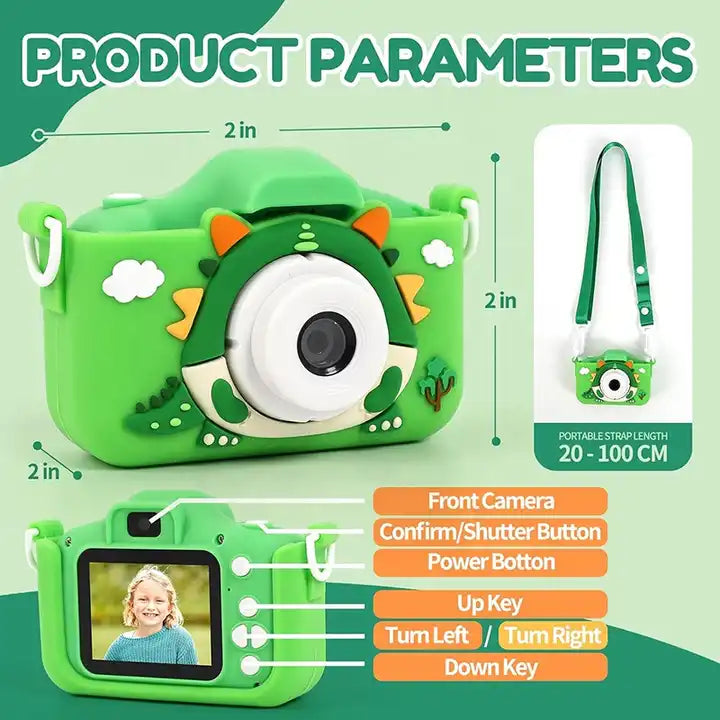- Vendor: Toyigo
Rechargeable Mini Portable Digital Photo Camera Toy - Fun for Kids
Estimated Delivery: Apr 18 - Apr 21
Product Description:
The Rechargeable Mini Portable Digital Photo Camera Toy is designed to spark creativity in young photographers while offering a fun, user-friendly experience. Lightweight and compact, this mini camera is perfect for kids to carry around and explore the world of photography. With a rechargeable battery, it ensures hours of entertainment and learning. The simple yet effective design encourages kids to take photos, improve their skills, and create lasting memories—all while having fun. Its small size and playful design make it an ideal gift for children who want to start capturing moments in a way that’s both engaging and educational.
Specifications:
-
Dimensions: 13 x 12 x 6 cm
-
Weight: 62 g
-
Resolution: HD photo capture (exact MP resolution varies by model)
-
Display Screen: 2-inch LCD screen
-
Storage: Internal memory (expandable with microSD card, not included)
-
Battery: Rechargeable lithium-ion battery
-
Charging Method: USB cable (included)
-
Camera Modes: Photo, Video, Playback
-
Image Format: JPEG
-
Video Format: AVI
-
Zoom: Digital zoom
-
Flash: Yes (for low-light conditions)
-
Connectivity: USB (for charging and file transfer)
Key Features:
-
Compact & Lightweight: Weighing just 62 grams and measuring 13 x 12 x 6 cm, this mini camera is incredibly portable and perfect for small hands. It’s easy for kids to carry around and use wherever they go.
-
Rechargeable Battery: The camera features a built-in rechargeable lithium-ion battery, ensuring long-lasting playtime without the need for constant battery replacement. Simply charge via the included USB cable.
-
HD Photo & Video: Capture vibrant HD photos and videos with ease. While it’s designed for young users, the camera still provides clear and enjoyable photos for kids to capture their surroundings and memories.
-
2-Inch LCD Screen: The 2-inch screen makes it easy for kids to view their photos, videos, and navigate the camera’s settings. A simple interface ensures a smooth user experience.
-
Digital Zoom: The camera includes digital zoom, allowing kids to experiment with different framing and get closer to their subjects for fun and creative shots.
-
Flash for Low Light: The built-in flash ensures good photo quality even in low-light situations, making it easier for kids to capture pictures in various environments.
-
Perfect for Creative Play: Ideal for both indoor and outdoor play, this camera lets children engage in photography, video creation, and storytelling, sparking creativity and imagination.
-
Great Gift for Kids: Whether for a birthday, holiday, or just because, this mini digital camera is an excellent gift choice that encourages learning, creativity, and fun.
Important Tips:
-
Charging the Camera: Always fully charge the camera before the first use and ensure the battery is charged before using it for extended periods. Use the included USB cable for charging.
-
Storage: The camera has internal memory, but it’s best to use a microSD card (not included) to expand storage capacity for more photos and videos. Ensure the card is properly inserted before taking large batches of photos.
-
Photo Quality: While the camera offers HD quality for photos and videos, the quality can vary based on lighting. For the best results, try to take photos in well-lit environments.
-
Zoom Function: Use the digital zoom feature sparingly as excessive zooming can affect image quality. Encourage kids to experiment with framing their shots from different angles instead of zooming in too much.
-
Flash Usage: The flash is great for low-light situations, but avoid direct bright light sources that may cause glare or overexposed photos.
-
Handling the Camera: Though lightweight and durable, it’s always a good idea to handle the camera with care to prevent any accidental damage. Teach kids to hold the camera gently by its body, avoiding any pressure on the lens.
-
Keeping the Lens Clean: To maintain photo clarity, wipe the lens and screen gently with a microfiber cloth to remove fingerprints, dust, or smudges.
-
Transferring Files: Use the included USB cable to connect the camera to a computer for transferring photos and videos. Always safely eject the camera from the computer after transferring files to avoid data loss.