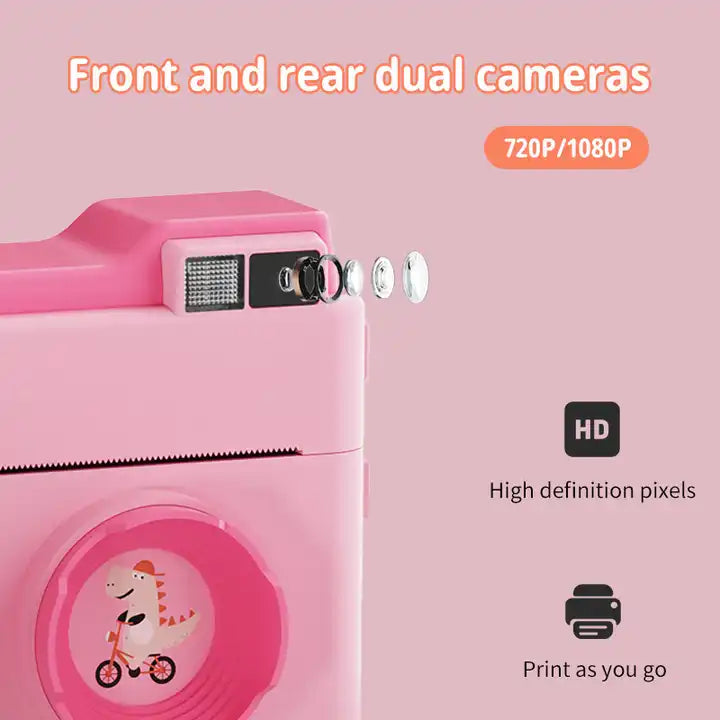- Vendor: Toyigo
Rechargeable Kids Mini Digital Camera Printer - Instant Photo Printer for Children
Estimated Delivery: Apr 18 - Apr 21
Product Description:
The Rechargeable Kids Mini Digital Camera Printer is the ideal camera for children who love photography and creativity! This fun and interactive camera not only allows kids to take high-quality photos, but it also includes an instant photo printer, enabling them to print their pictures right away. With its rechargeable battery, the camera is ready to go whenever kids are, without the hassle of needing disposable batteries. Designed in a kid-friendly, compact shape (20 x 15 x 15 cm) and weighing just 0.650 kg, it’s lightweight and easy for children to handle. Perfect for both boys and girls, this camera is ideal for capturing and printing memories of their adventures, making it a perfect gift for birthdays or any special occasion.
Specifications:
-
Model: Rechargeable Kids Mini Digital Camera Printer
-
Dimensions: 20 x 15 x 15 cm
-
Weight: 0.650 kg
-
Print Type: Instant thermal printing (no ink required)
-
Resolution: High-quality photo capture
-
Power Source: Rechargeable battery (USB charging)
-
Included Accessories: USB charging cable, thermal paper roll, user manual
-
Suitable Age: 3+ years
-
Memory: Supports microSD card (not included)
-
Screen Size: 2-inch LCD screen
-
Video Quality: High-quality video capture
-
Wireless Functionality: No
Key Features:
-
Instant Photo Printing: The built-in instant thermal printer allows kids to print their photos immediately after taking them. No ink is required, making the process easy and mess-free. Kids can quickly print and share their memories.
-
Rechargeable Battery: Equipped with a rechargeable battery, this camera can be charged via USB, eliminating the need for disposable batteries and making it eco-friendly and cost-effective.
-
Compact and Kid-Friendly Design: The camera is designed to be compact (20 x 15 x 15 cm) and lightweight (0.650 kg), making it easy for children to hold, operate, and carry around during their adventures.
-
High-Quality Photo and Video Capture: The camera captures high-quality photos and videos, ensuring that children’s pictures and videos are sharp and clear. It’s a great way for kids to document special moments in their lives.
-
User-Friendly Interface: With its simple controls, the camera is easy for children to operate. The 2-inch LCD screen lets them preview their photos and videos, making it easier to select and print the best shots.
-
Perfect for Creative Play: The camera encourages creativity and fun, allowing children to take photos, record videos, and print their pictures. It’s a fantastic way to explore their imagination while learning the basics of photography.
-
Memory Expansion: The camera supports a microSD card (not included), which allows for additional storage for photos and videos, ideal for kids who love taking lots of pictures.
Important Tips:
-
Charging the Camera: Be sure to fully charge the camera before first use. It typically takes 2-3 hours to charge the camera fully, and it can last for several hours of fun and creativity.
-
Loading Thermal Paper: Ensure that the thermal paper is properly loaded into the printer before printing. The user manual can guide you through the process for proper loading.
-
Printing Photos: After taking a photo, kids can easily print it by pressing the print button. Remember, thermal printing doesn’t use ink, which is convenient and fun!
-
Using the Screen: The 2-inch LCD screen lets children preview their photos and videos. It's easy to delete unwanted pictures and keep the best ones for printing or saving.
-
Storage Expansion: The camera is compatible with a microSD card (sold separately), so kids can store more pictures and videos. This feature is especially useful for those who like to capture many moments during trips or family events.
-
Supervised Use for Younger Kids: While the camera is designed for children ages 3 and up, younger kids may need supervision when learning to use the print function or charging the camera.
-
Camera Care: Encourage children to handle the camera with care, especially when inserting or removing thermal paper and charging the device.
-
Battery Maintenance: To extend the battery life, avoid letting it fully discharge before recharging. Try to charge the camera when the battery level gets low to keep it in optimal condition.